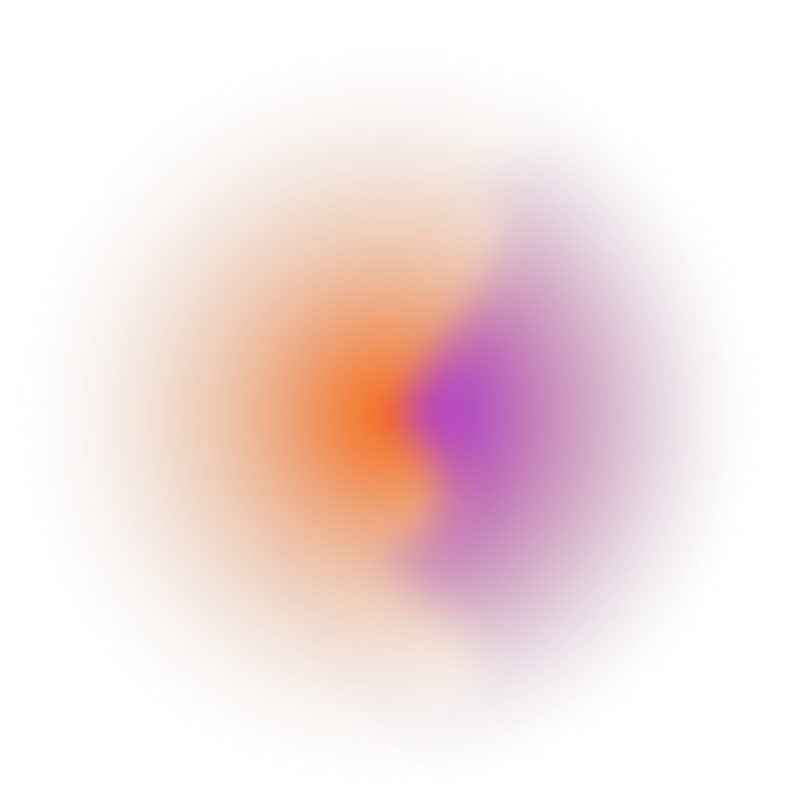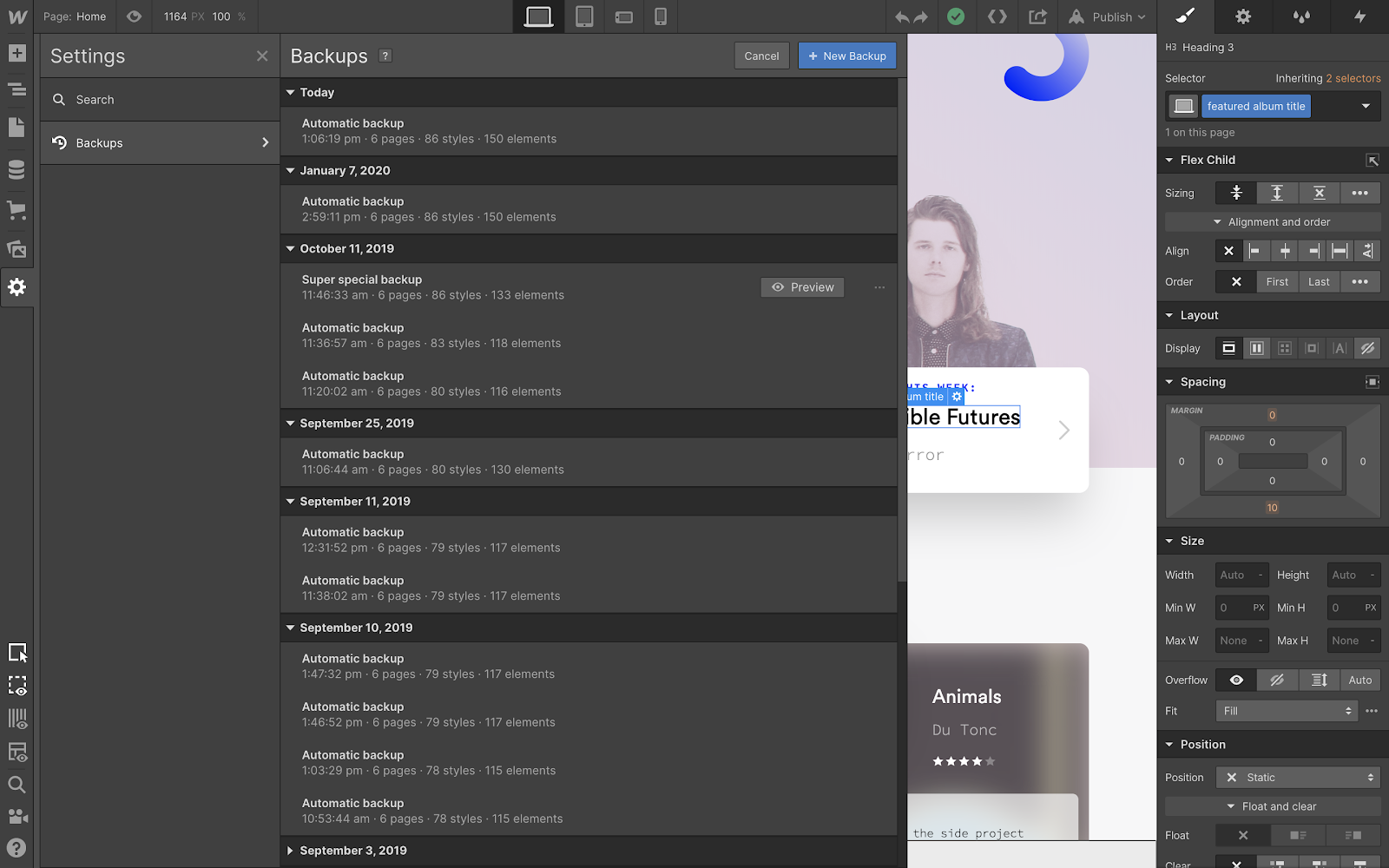In the ever-evolving landscape of web design, choosing the right platform for your business can feel like navigating a minefield. From the drag-and-drop simplicity of Squarespace to the designer-centric power of Webflow, and the extreme flexibility of WordPress, each promises a solution. But from our experience here at Design One Four, WordPress with Elementor Builder emerges as the clear winner, offering the ideal blend of client ease-of-use and the customization flexibility crucial for real-world business needs.
Before we dive into the specifics of each platform, let’s outline the essential criteria we at Design One Four use when recommending a Content Management System (CMS) for our clients. These are the pillars that determine a website’s long-term success, efficiency, and return on investment:
Our Core Requirements for choosing a CMS for a client at Design One Four:
- Ease of Long-Term Use (Updating Feasibility for the Business): This is paramount to us. A beautiful website is useless if the business owner or their team can’t easily update content, images, or even add new pages without constant reliance on a developer. We look for intuitive interfaces that empower clients to manage their digital presence independently, minimizing ongoing maintenance costs and maximizing agility.
- Budget Considerations: The initial cost of development is just one piece of the puzzle. We evaluate the total cost of ownership, including hosting, potential plugin subscriptions, maintenance fees, and the cost associated with future modifications or expansions. A cost-effective solution is one that delivers value over its entire lifecycle.
- Site Features & Functionality: What does the business need its website to do? From basic contact forms and portfolios to complex e-commerce, online courses, membership areas, and custom applications, the CMS must natively support or seamlessly integrate the required functionalities without resorting to brittle workarounds.
- Scalability for Future Growth: Businesses evolve, and their websites must evolve with them. A robust CMS should allow for significant expansion in terms of content, traffic, and features without requiring a complete overhaul. It should be able to handle increased demands as the business scales.
- Search Engine Optimization (SEO) Capabilities: A beautiful website that no one can find is a wasted effort. The ideal CMS offers built-in SEO tools or provides a solid foundation for implementing effective SEO strategies, ensuring the site is visible and ranks well on search engines.
- Security & Reliability: Protecting sensitive data and ensuring continuous uptime is non-negotiable. We look for platforms with strong security track records, regular updates, and mechanisms to safeguard against cyber threats, offering peace of mind to the business owner.
- Integration with Third-Party Tools: Modern businesses rely on a suite of digital tools (CRM, email marketing, analytics, payment gateways, etc.). A good CMS should facilitate seamless integrations, automating workflows and consolidating data to improve operational efficiency.
- Support & Community Ecosystem: When challenges arise, reliable support is critical. This includes official documentation, active user communities, accessible forums, and a healthy marketplace of developers and agencies offering specialized services.
Now, let’s break down why the “out-of-the-box” and “designer-only” solutions often miss the mark when measured against these crucial requirements, and why WordPress with Elementor truly offers the best of both worlds.
Squarespace: The Pretty Picture with Hidden Limitations
Squarespace has carved out a niche as the go-to for beautiful, simple websites. It’s undeniably appealing for its streamlined interface and visually polished templates. The promise is rudimentary ease of use for clients to manage their full site, and for basic needs, it can deliver.
However, this simplicity comes at a significant cost: severe limitations in customization. While Squarespace strives for ease, its rigid templating often means you’re forced to work within predefined structures. Need a specific layout element not offered? Good luck. Want to implement custom functionality that goes beyond a simple contact form? You’ll quickly hit a wall.
We’ve seen countless instances where clients, initially charmed by Squarespace’s ease, become frustrated by its inability to adapt to evolving business needs. Designers are often forced into “band-aid” solutions or resorting to overriding existing functionality with custom code, which ultimately defeats the purpose of an “easy-to-use” platform and makes long-term management a headache.
Beyond the daily usability, our personal experience at Design One Four with redesigning clients’ Squarespace sites often reveals a harsh reality when it comes to data migration within the Squarespace platform itself. Moving content or users from one Squarespace site to another (e.g., from an old version to a new build, or even between two separate Squarespace properties for a single client) is riddled with complexities and frequently results in data loss. For example, features such as online courses or subscription services are wildly lacking in robust migration functions. You often find yourself manually copying and pasting content, and for user data, course progress, or recurring subscriptions, there’s little to no straightforward way to transfer this information, necessitating a complete re-enrollment process for customers. This can be a significant headache and a frustrating experience for both the business and its clients.
Squarespace is perfect for a portfolio or a simple brochure site, but for a business that needs to grow, adapt, and truly stand out, it quickly becomes a bottleneck, potentially trapping your valuable data within its ecosystem.

Webflow: The Designer’s Paradise, a Client’s Labyrinth
On the other end of the spectrum lies Webflow, a platform truly built by and for web designers. Its interface, often compared to Photoshop or Figma, offers unparalleled control over design and responsive layouts. For a skilled web designer, Webflow is a dream come true, allowing for pixel-perfect creations and intricate animations without writing a single line of code.
But here’s the rub: Webflow is severely overcomplicated for someone without much technical knowledge, such as a typical business owner or their marketing team. Handing a Webflow site over to a client is often like giving them the keys to a Formula 1 race car when they only need to drive to the grocery store. The sheer depth of the interface, the concept of classes, interactions, and dynamic content, can quickly overwhelm non-technical users.
This complexity often leads to a hidden trap: agencies selling Webflow as an “easy-to-use CMS” will inevitably hook you into a long-term maintenance agreement. While they tout the powerful CMS capabilities, the reality is that most clients will struggle to make even minor structural changes without the agency’s ongoing support. This creates a dependency that, while lucrative for agencies, can be a significant and unexpected cost for businesses.


WordPress with Elementor: The Best of Both Worlds
This is where WordPress, especially when paired with a robust page builder like Elementor, shines as the true champion for businesses. WordPress itself is the most popular CMS in the world for a reason: its open-source nature provides unparalleled flexibility and a massive ecosystem of plugins and themes.
Now, we understand that some clients may have had negative experiences with WordPress in the past, often raising concerns about security or stability. It’s true that, being an open-source platform, WordPress can be vulnerable if not properly managed. However, these issues are frequently a result of inexperienced theme builds, the use of poorly coded or non-widely supported plugin dependencies, or a lack of ongoing maintenance. Think of it like a custom-built car: if you don’t use quality parts or maintain it properly, you’ll run into issues.
This is precisely where agencies like Design One Four come in. With years of experience, we build WordPress themes the correct way for long-term stability. We don’t just put together a website; we implement robust security features to protect the open-source environment that allows for such high customization. This includes:
- Secure Theme Development: Adhering to WordPress coding standards and security best practices from the ground up, minimizing vulnerabilities.
- Vetted Plugin Selection: Carefully choosing widely supported, regularly updated plugins from reputable developers, avoiding those with known security flaws or complex, unmanaged dependencies.
- Proactive Security Measures: Implementing firewalls, regular malware scans, secure login protocols, and continuous monitoring to actively protect your site.
- Ongoing Maintenance: Ensuring WordPress core, themes, and plugins are kept up-to-date with the latest security patches.
When you combine this expert approach to development and security with Elementor’s capabilities, you get:
- Unrivaled Design Flexibility: Elementor offers a visual drag-and-drop interface that, while not as granular as Webflow, provides immense design freedom. It’s flexible enough to offer stunning, custom web layout control, yet offers an intuitive and secure environment for clients to manage their content with ease. This means your website can evolve with your brand, not be constrained by pre-made templates.
- True Client Ease of Use for Content Management: This is Elementor’s secret weapon. Once a site is built, agencies can easily lock down design elements and provide clients with a streamlined interface to update text, images, and other content within Elementor’s intuitive editor. Clients can make content changes directly on the front-end, seeing their edits in real-time, without fear of “breaking” the design. This empowers business owners to take control of their content without needing extensive technical knowledge or relying on an agency for every minor tweak.
- Scalability and Functionality: WordPress’s vast plugin ecosystem means you can add virtually any functionality your business needs – e-commerce, booking systems, CRM integrations, advanced SEO tools, membership sites, and more – often with readily available and well-supported solutions. This scalability ensures your website can grow with your business, without requiring a complete rebuild.
- Reduced Long-Term Dependency (for content): While initial setup and design might benefit from professional help, the ease of content management with Elementor significantly reduces the need for constant agency involvement for day-to-day updates. This translates to cost savings and greater autonomy for the business owner.
The Bottom Line
When measured against our core requirements at Design One Four for a successful CMS, we make our best judgment to determine the ideal platform for each client’s unique needs. While Squarespace excels at simplicity for basic requirements, its limitations in customization and data migration (even within its own platform for features like online courses and subscriptions) can quickly stifle growth for some businesses. Similarly, Webflow, a powerful tool for intricate design, can be overly complex for clients without significant technical expertise, potentially leading to unnecessary long-term dependence on agencies.
WordPress with Elementor, especially when developed and maintained by experienced professionals like Design One Four, often provides a robust equilibrium. Its flexibility for custom web layout control combined with an intuitive and secure environment for client content management frequently makes it an excellent fit. For many businesses looking for a website that can truly evolve and empower them, WordPress with Elementor offers a significant degree of freedom and adaptability.
Ultimately, each platform has its place. Our role at Design One Four is to evaluate your specific needs against our comprehensive criteria, ensuring you receive a web solution that not only looks great but also performs optimally, scales with your business, and empowers you for the long term.